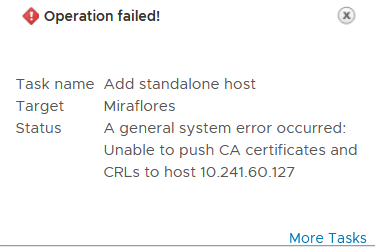Unable to patch ESXi host. keep getting the following error:
Cannot download VIB: ”. This might be because of network issues or the specified VIB does NOT exist or does NOT have a proper ‘read’ privilege set. Please make sure the specified VIB exists and is accessible from vCenter
This issue resolves by resetting vum database and retry the updates. I would advise you to take a snapshot of the vCSA before going through this procedure.
The process to reset the database is:
Connect to vCSA via SSH
Run the shell command to switch to the BASH Shell:
shell
Stop the VMware Update Manager Service:
service-control –stop vmware-updatemgr
Run the following command to reset the VMware Update Manager Database:
/usr/lib/vmware-updatemgr/bin/updatemgr-utility.py reset-db
Run the following Command to delete the contents of the VMware Update Manager Patch Store:
rm -rf /storage/updatemgr/patch-store/*
Start the VMware Update Manager Service:
service-control –start vmware-updatemgr
Note: You may need to log out and log back into any instances of the vSphere Web Client.
Note: For vSAN environments this will also remove the vSAN default baselines. These baselines are recreated automatically when there is a configuration change to vSAN such as add/remove a host/disk or an update to the HCL DB. You can still safely update a vSAN cluster without the vSAN default baselines.
After the succesfull reset of the database, you should be able to scan, and apply critical and non-critical patches